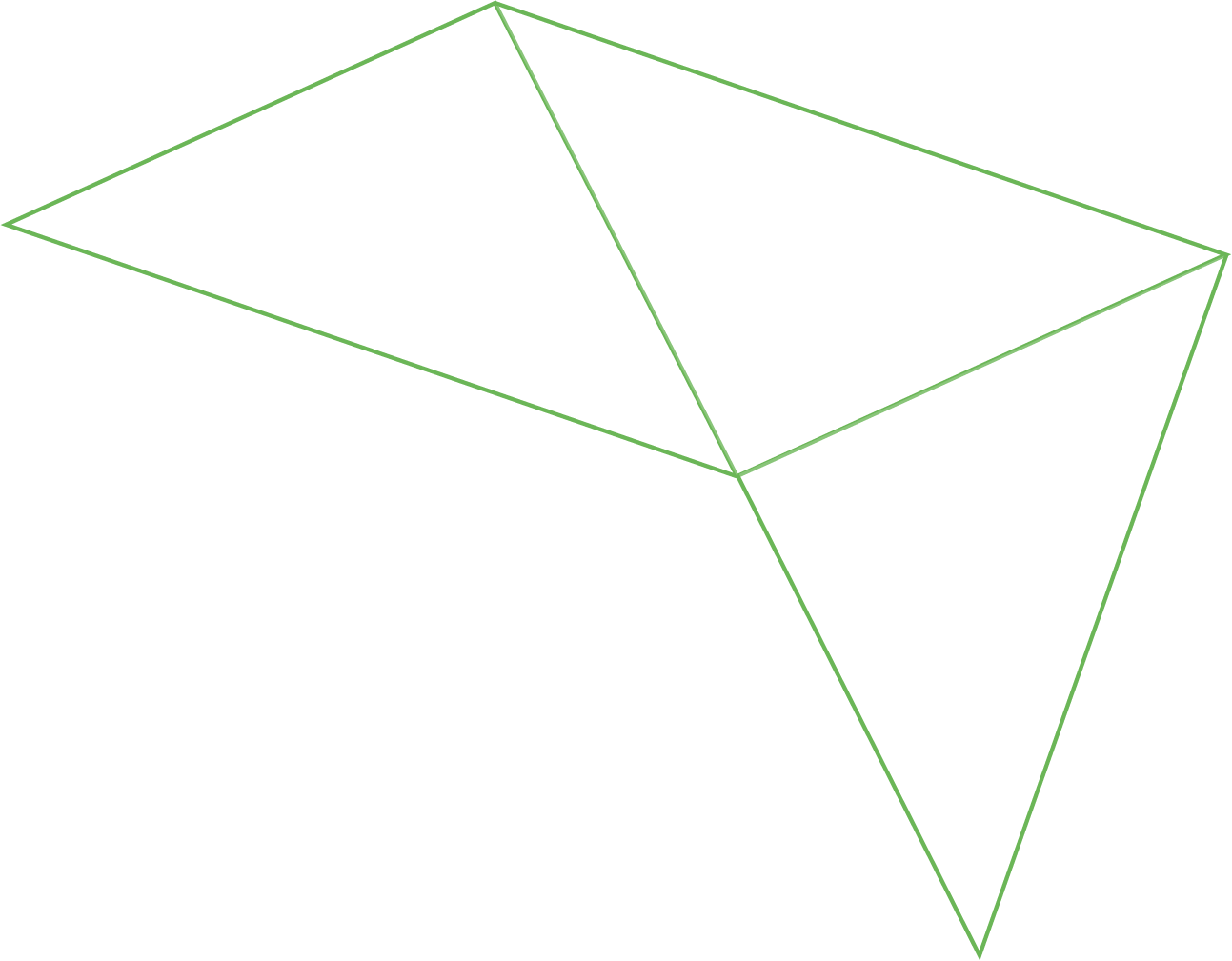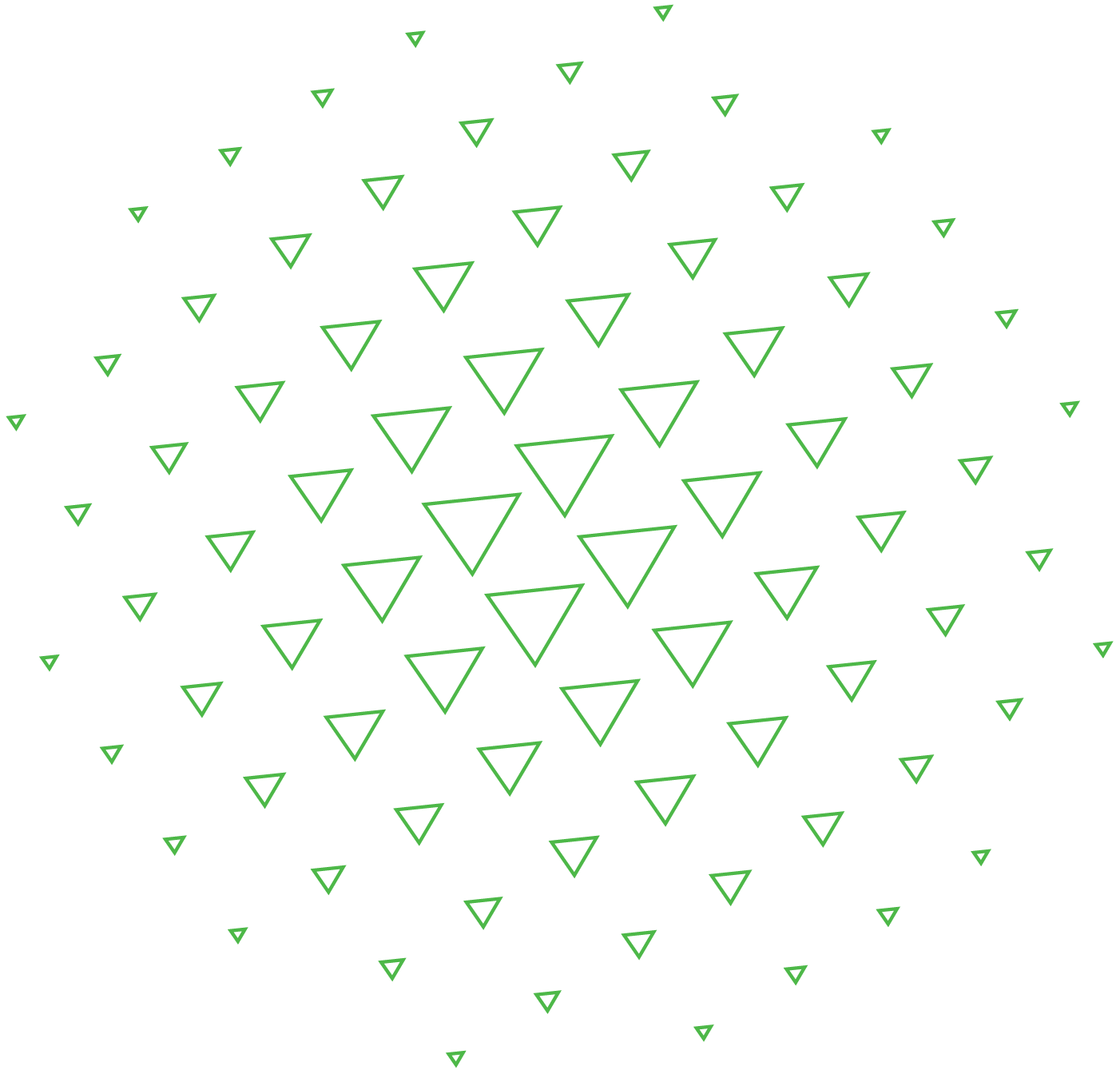With the latest release of the WorkBook mobile app, users can continue to accomplish their daily tasks from anywhere. This version includes appealing enhancements to the User Interface, Tasks, and Resources that can help users be more productive on the go.
Match the Appearance Theme of Your Mobile Device
The WorkBook mobile app can be set to reflect the Appearance theme of your choice, either light or dark. Now, with this latest release, you can select the option in the app’s Settings to have the WorkBook app automatically adjust to match your device’s theme.[/vc_column_text][/vc_column][/vc_row][vc_row][vc_column width=”1/3″][vc_single_image image=”6803″ img_size=”full”][/vc_column][vc_column width=”1/3″][vc_single_image image=”6804″ img_size=”full”][/vc_column][vc_column width=”1/3″][vc_single_image image=”6805″ img_size=”full”][/vc_column][/vc_row][vc_row][vc_column][vc_column_text]
View More Information About Your Tasks
In the interest of giving users as much information as possible to complete their tasks from anywhere, the Task list now shows the Job number to which each task is associated.[/vc_column_text][/vc_column][/vc_row][vc_row][vc_column][vc_single_image image=”6806″ img_size=”large” alignment=”center”][/vc_column][/vc_row][vc_row][vc_column][vc_column_text]And when you open the Task card, we have redesigned the information you can see in order to highlight the Task’s status and priority, while leaving advanced Task information viewable as read-only.[/vc_column_text][vc_single_image image=”6807″ img_size=”large” alignment=”center”][/vc_column][/vc_row][vc_row][vc_column][vc_column_text]
Get More Detail About Contacts and Absences
Get more information about your Contacts now that the Parent Resource Name is visible from the Resources list.[/vc_column_text][/vc_column][/vc_row][vc_row][vc_column][vc_single_image image=”6808″ img_size=”large” alignment=”center”][/vc_column][/vc_row][vc_row][vc_column][vc_column_text]Now you can easily see which team members will be out of the office and for how long.[/vc_column_text][/vc_column][/vc_row][vc_row][vc_column][vc_single_image image=”6809″ img_size=”large” alignment=”center”][/vc_column][/vc_row][vc_row][vc_column][vc_column_text]Get more done from anywhere with the WorkBook mobile app, available in the iOS App Store and Google Play Store.[/vc_column_text][/vc_column][/vc_row]