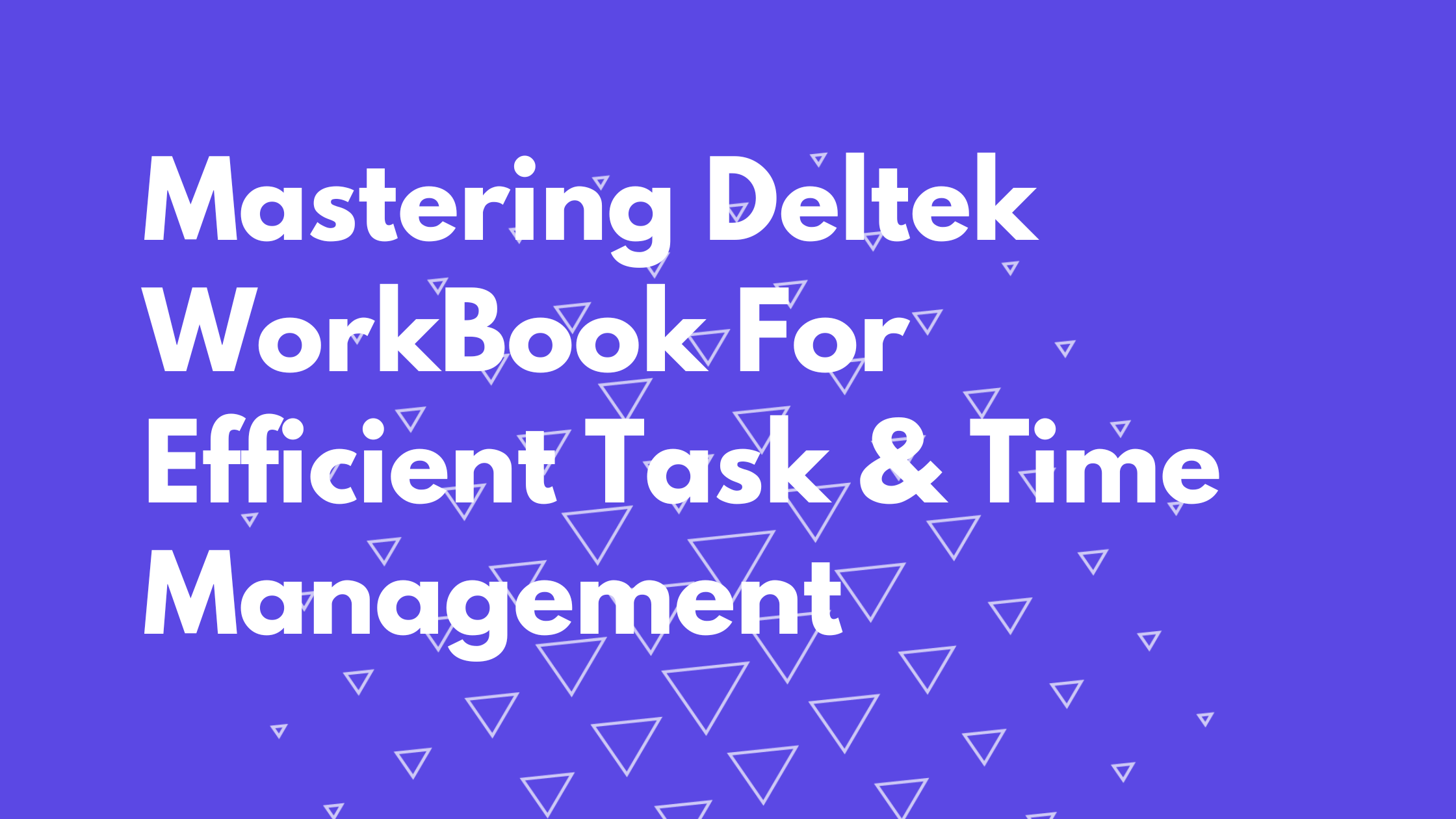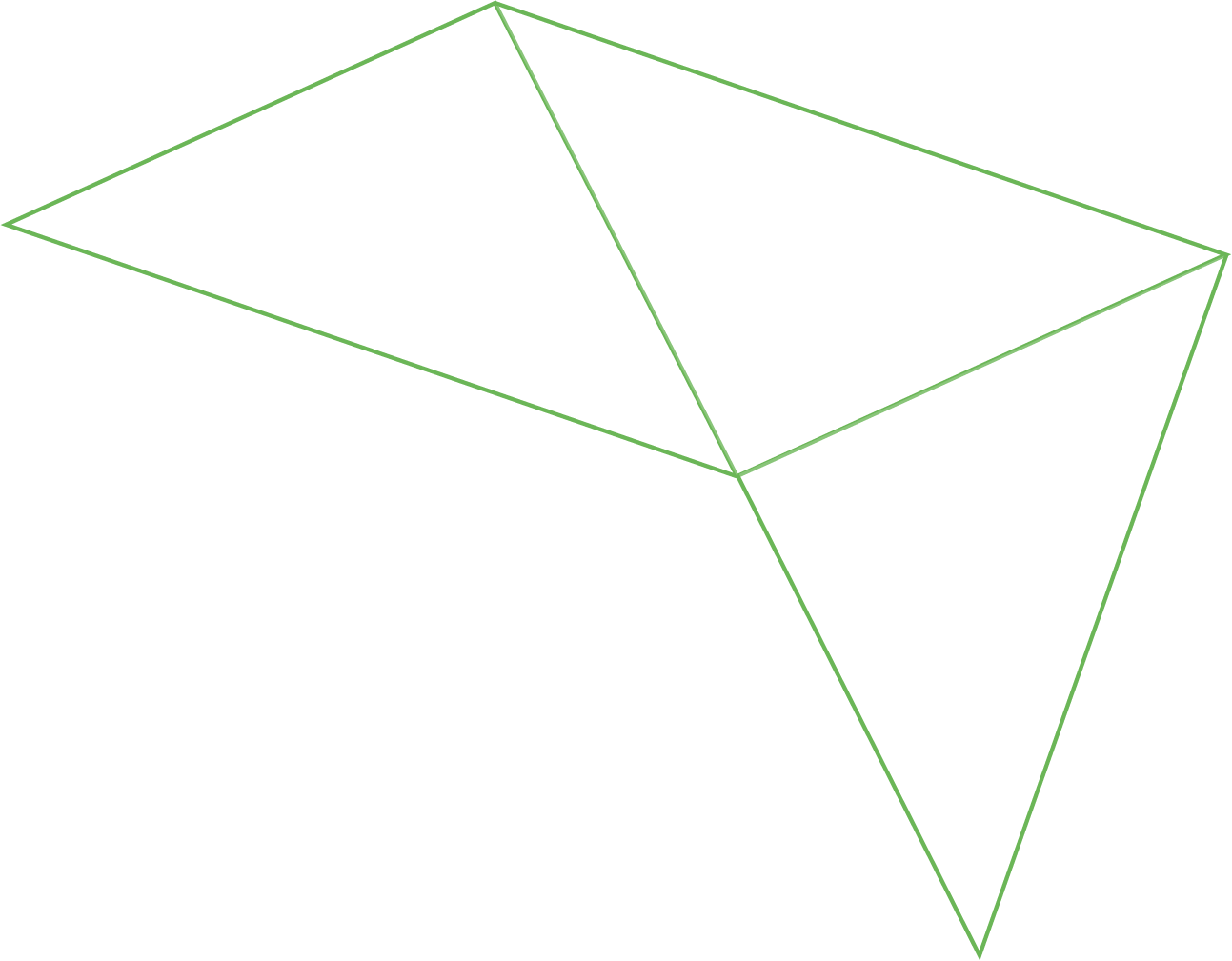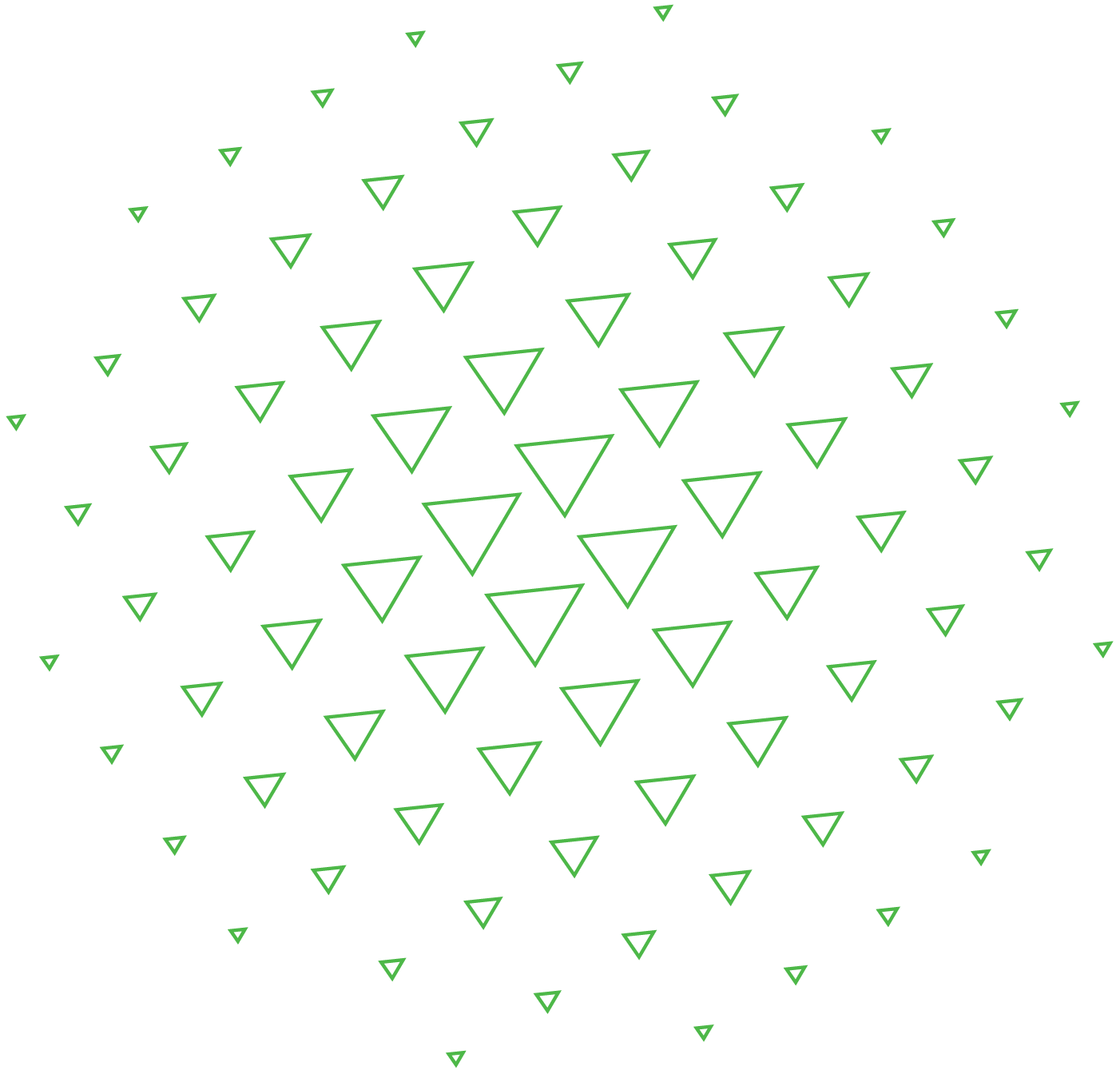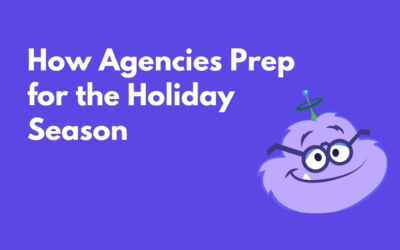In the fast-paced world of marketing and PR, efficiency is key. For agencies striving to stay ahead, optimizing task and time management can make all the difference. Enter Deltek Workbook – a powerful solution designed to streamline and enhance productivity. This blog post will guide you through how to empower your production staff to manage tasks and time effectively using Deltek Workbook – ensuring your agency runs like a well-oiled machine.
Why Effective Task and Time Management Matter
Inefficient task and time management can hinder an agency’s success. Missed deadlines, overworked employees, and chaotic workflows are just a few symptoms of poor management. By mastering these aspects with Deltek Workbook, agencies can enhance productivity, boost employee morale, and achieve better results for their clients.
The Power of Deltek Workbook
Deltek Workbook isn’t just another software tool; it’s a comprehensive solution tailored for project-based businesses. Its features are designed to simplify complex processes, making it ideal for marketing and PR agencies. From project planning and resource management to time tracking and reporting, Deltek Workbook integrates everything you need to keep your projects on track.
Getting Started with Deltek Workbook
Setting Up Your Workspace
The first step in mastering Deltek Workbook is setting up your workspace. Customize dashboards, create project templates, and configure settings to match your agency’s needs. A well-organized workspace sets the foundation for efficient task and time management.
Navigating the Interface
Understanding Deltek Workbook’s interface is crucial. Familiarize yourself with its menus, icons, and navigation paths. The user-friendly design helps streamline your daily operations, ensuring you spend more time on productive tasks and less on figuring out how to use the software.
Efficient Task Management
Creating and Assigning Tasks
Creating and assigning tasks in Deltek Workbook is a breeze. Break down projects into manageable tasks and assign them to team members based on their skills and availability. Clear task assignments ensure everyone knows what they’re responsible for, reducing confusion and increasing accountability.
Prioritizing Workloads
Prioritizing workloads is essential for meeting deadlines. Deltek Workbook allows you to set task priorities, helping your team focus on what’s most important. By visualizing task priorities, production staff can allocate their time effectively and ensure critical tasks are completed first.
Tracking Task Progress
Monitoring task progress keeps projects on track. Deltek Workbook provides real-time updates and progress tracking features, so you can see how tasks are progressing at a glance. This transparency helps identify potential bottlenecks early, allowing for timely interventions.
Time Management Best Practices
Utilizing Time Tracking Features
Time tracking is vital for understanding how time is spent and identifying areas for improvement. Deltek Workbook’s time tracking features enable employees to log their hours accurately. This not only ensures fair billing but also helps in analyzing productivity trends.
Analyzing Time Reports
Time reports provide valuable insights into your team’s performance. Deltek Workbook generates detailed reports that highlight how time is allocated across tasks and projects. Analyzing these reports can help identify inefficiencies and optimize workflows.
Balancing Workload and Avoiding Burnout
Maintaining a balanced workload is crucial for preventing burnout. Deltek Workbook helps managers distribute tasks evenly among team members, ensuring no one is overwhelmed. A balanced workload promotes a healthier work environment and enhances overall productivity.
Enhancing Collaboration
Communication Tools within Deltek Workbook
Effective communication is the backbone of successful projects. Deltek Workbook includes built-in communication tools that facilitate seamless interaction among team members. Whether it’s discussing task details or sharing updates, these tools ensure everyone stays on the same page.
Sharing Documents and Resources
Sharing documents and resources is effortless with Deltek Workbook. Upload files, share links, and collaborate on documents directly within the platform. Centralized document management reduces the hassle of searching through emails and ensures everyone has access to the latest versions.
Coordinating Efforts Across Teams
Coordinating efforts across different teams can be challenging. Deltek Workbook’s project management features allow for cross-team collaboration, ensuring that everyone works towards common goals. This coordination improves efficiency and helps deliver projects on time and within budget.
Leveraging Automation
Automating Routine Tasks
Automation is a game-changer for productivity. Deltek Workbook allows you to automate routine tasks such as reminders, notifications, and status updates. Automation reduces manual effort, minimizes errors, and frees up time for more strategic activities.
Streamlining Workflow Processes
Streamlining workflow processes with Deltek Workbook enhances efficiency. Define workflows, set approval processes, and automate task assignments to ensure smooth project progression. A streamlined workflow minimizes delays and keeps projects moving forward.
Reducing Administrative Burden
Administrative tasks can consume a significant portion of your team’s time. Deltek Workbook’s automation features reduce the administrative burden by handling repetitive tasks automatically. This allows your team to focus on high-impact activities that drive results.
Customizing for Your Agency’s Needs
Tailoring Dashboards and Reports
Customization is key to making the most of Deltek Workbook. Tailor dashboards and reports to display the information that matters most to your agency. Customized views provide a clear overview of project status, resource allocation, and performance metrics.
Configuring Templates and Workflows
Configuring templates and workflows streamlines project setup and execution. Create templates for common project types and define workflows that reflect your agency’s processes. This standardization ensures consistency and reduces setup time for new projects.
Adapting to Changing Requirements
Flexibility is crucial in a dynamic business environment. Deltek Workbook allows you to adapt to changing requirements by easily modifying tasks, timelines, and resources. This agility helps your agency stay responsive to client needs and market demands.
Training and Support
Providing Comprehensive Training
Comprehensive training is essential for maximizing the benefits of Deltek Workbook. Offer training sessions to ensure your team fully understands the software’s features and capabilities. Well-trained employees are more confident and proficient in using the tool effectively.
Accessing Ongoing Support
Ongoing support is vital for addressing any issues that arise. Deltek Workbook offers various support options, including online resources, help desks, and user communities. Ensure your team knows how to access support when needed.
Encouraging Continuous Learning
Continuous learning keeps your team up-to-date with the latest features and best practices. Encourage employees to participate in webinars, workshops, and training programs. Staying informed about new developments ensures your agency remains competitive and efficient.
Ready to take your agency to the next level? Schedule a Deltek Workbook demo today and unlock the full potential of your workforce.
You Might Also Like:
- [Guide] Resource Management Guide
- [On-Demand Webinar] Managing Work Volume By Leveraging Automation & Real Time